It's a little different from what we're used to do - clicking on a link then the download prompt will immediately appear. With Free file hosting like rapidshare, megaupload, easyshare, its a little complicated. Let me show you how.
How to download using Rapidshare - follow this instructions:
1. Know the URL and file that you want to download.
example: http://rapidshare.com/files/233160703/HorribleSubs_Naruto_Shippuuden_109.rmvb - this file is a movie file of Naruto episode 109. Clicking the link will give you the image below. It only says that you are trying to download a file with 72,742 KB or approximately 72mb.
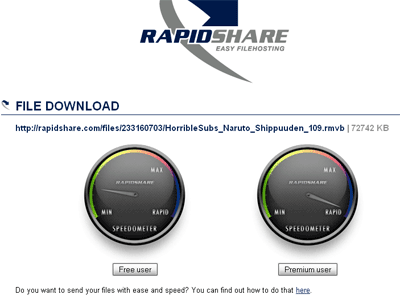
2. Click Free User ( I would assume this is your first time, otherwise you won't be needing this tutorial if you're already a Premium User.) Once you clicked on the Free User, a new page will appear with some sort of Count Down. (see image below)
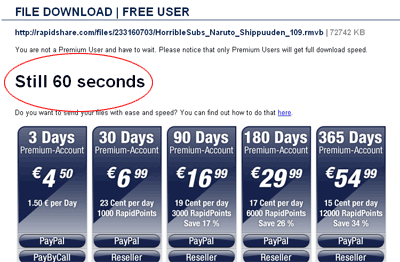
3. Once you reached 0 second, a download link will then appear in front of you (not literally though). (See image below)
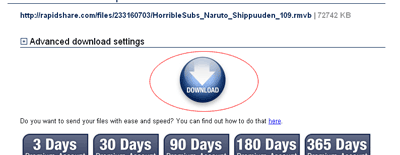
4. Click on the Download link and whoala, the Download pop up will show to let you choose where you want to save the file (see image below). Download time may varies depending on the file size and speed of your internet connection.
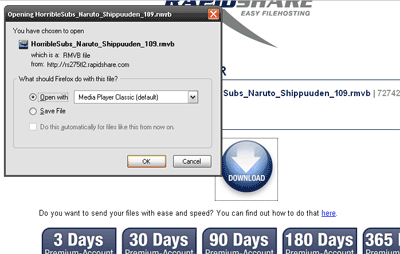
How to Download using Megaupload - Follow this instructions.
Megaupload just like rapidshare is a FREE file hosting service. The only difference is that they have a different procedure when downloading.
1. Know the URL and the file you're about to download.
example - http://www.megaupload.com/?d=LACM9DPM - Clicking on the link to see the image below. Its the Iskul Bukol .rar - mp3 album of Tito, Vic and Joey decades ago.
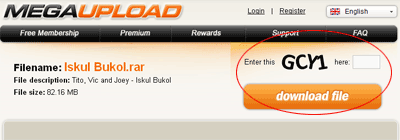 2. You then have to enter the combination of letters and numbers to the input box on the right and click Download File. Once the correct combination is entered, you will then receive a sort of Countdown before you can actually download the file (see image below).
2. You then have to enter the combination of letters and numbers to the input box on the right and click Download File. Once the correct combination is entered, you will then receive a sort of Countdown before you can actually download the file (see image below).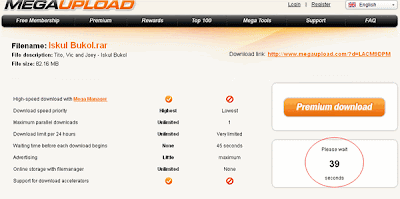
3. Once the countdown reaches 0, the download link - Regular Download will then appear. Clicking Regular Download will then let you save the file to your computer. (see image below)
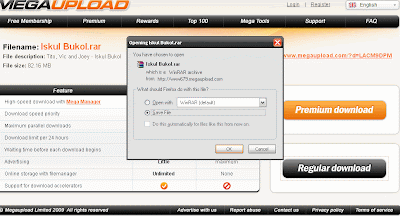
Other FREE file hosting services also have their own procedures. But in effect, its all a matter of reading and waiting. So next time you encounter a download link similar to these, you now know what to do.
Other stuffs you need to know.
.rar files needs winrar, winzip or other compression software to unrar/unzip the file
.mp4 / .3gp files needs movie player like Quicktime or VLC player for you to be able to watch the movie.
